1) 오류 발생
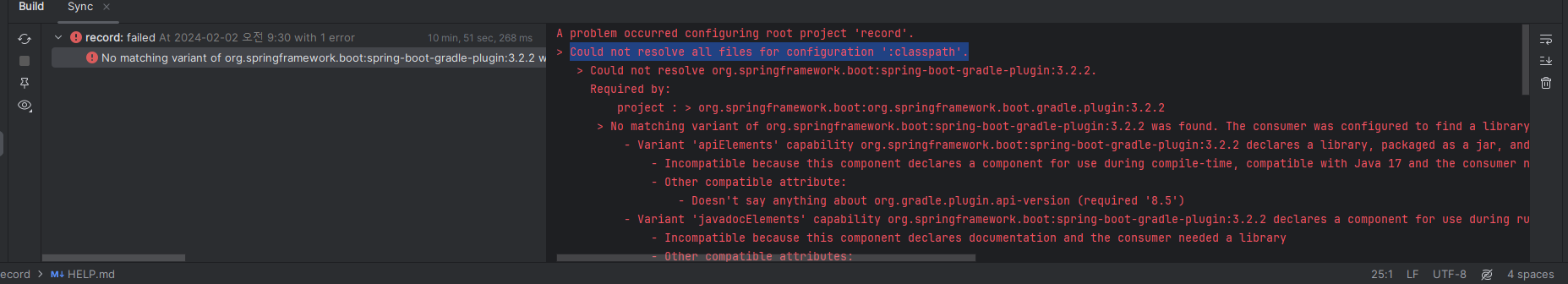
A problem occurred configuring root project 'record'.
> Could not resolve all files for configuration ':classpath'.
> Could not resolve org.springframework.boot:spring-boot-gradle-plugin:3.2.2.
Required by:
project : > org.springframework.boot:org.springframework.boot.gradle.plugin:3.2.2
> No matching variant of org.springframework.boot:spring-boot-gradle-plugin:3.2.2 was found. The consumer was configured to find a library for use during runtime, compatible with Java 8, packaged as a jar, and its dependencies declared externally, as well as attribute 'org.gradle.plugin.api-version' with value '8.5' but:
- Variant 'apiElements' capability org.springframework.boot:spring-boot-gradle-plugin:3.2.2 declares a library, packaged as a jar, and its dependencies declared externally:
- Incompatible because this component declares a component for use during compile-time, compatible with Java 17 and the consumer needed a component for use during runtime, compatible with Java 8
- Other compatible attribute:
- Doesn't say anything about org.gradle.plugin.api-version (required '8.5')
- Variant 'javadocElements' capability org.springframework.boot:spring-boot-gradle-plugin:3.2.2 declares a component for use during runtime, and its dependencies declared externally:
- Incompatible because this component declares documentation and the consumer needed a library
- Other compatible attributes:
- Doesn't say anything about its target Java version (required compatibility with Java 8)
- Doesn't say anything about its elements (required them packaged as a jar)
- Doesn't say anything about org.gradle.plugin.api-version (required '8.5')
- Variant 'mavenOptionalApiElements' capability org.springframework.boot:spring-boot-gradle-plugin-maven-optional:3.2.2 declares a library, packaged as a jar, and its dependencies declared externally:
- Incompatible because this component declares a component for use during compile-time, compatible with Java 17 and the consumer needed a component for use during runtime, compatible with Java 8
- Other compatible attribute:
- Doesn't say anything about org.gradle.plugin.api-version (required '8.5')
- Variant 'mavenOptionalRuntimeElements' capability org.springframework.boot:spring-boot-gradle-plugin-maven-optional:3.2.2 declares a library for use during runtime, packaged as a jar, and its dependencies declared externally:
- Incompatible because this component declares a component, compatible with Java 17 and the consumer needed a component, compatible with Java 8
- Other compatible attribute:
- Doesn't say anything about org.gradle.plugin.api-version (required '8.5')
- Variant 'runtimeElements' capability org.springframework.boot:spring-boot-gradle-plugin:3.2.2 declares a library for use during runtime, packaged as a jar, and its dependencies declared externally:
- Incompatible because this component declares a component, compatible with Java 17 and the consumer needed a component, compatible with Java 8
- Other compatible attribute:
- Doesn't say anything about org.gradle.plugin.api-version (required '8.5')
- Variant 'sourcesElements' capability org.springframework.boot:spring-boot-gradle-plugin:3.2.2 declares a component for use during runtime, and its dependencies declared externally:
- Incompatible because this component declares documentation and the consumer needed a library
- Other compatible attributes:
- Doesn't say anything about its target Java version (required compatibility with Java 8)
- Doesn't say anything about its elements (required them packaged as a jar)
- Doesn't say anything about org.gradle.plugin.api-version (required '8.5')
* Try:
> Run with --stacktrace option to get the stack trace.
> Run with --info or --debug option to get more log output.
> Run with --scan to get full insights.
> Get more help at https://help.gradle.org.
스프링 부트 생성시 위와 같은 오류가 발생했다. 대충 라이브러리를 설정하는데 오류가 발생했다는 뜻...
2) 해결방법
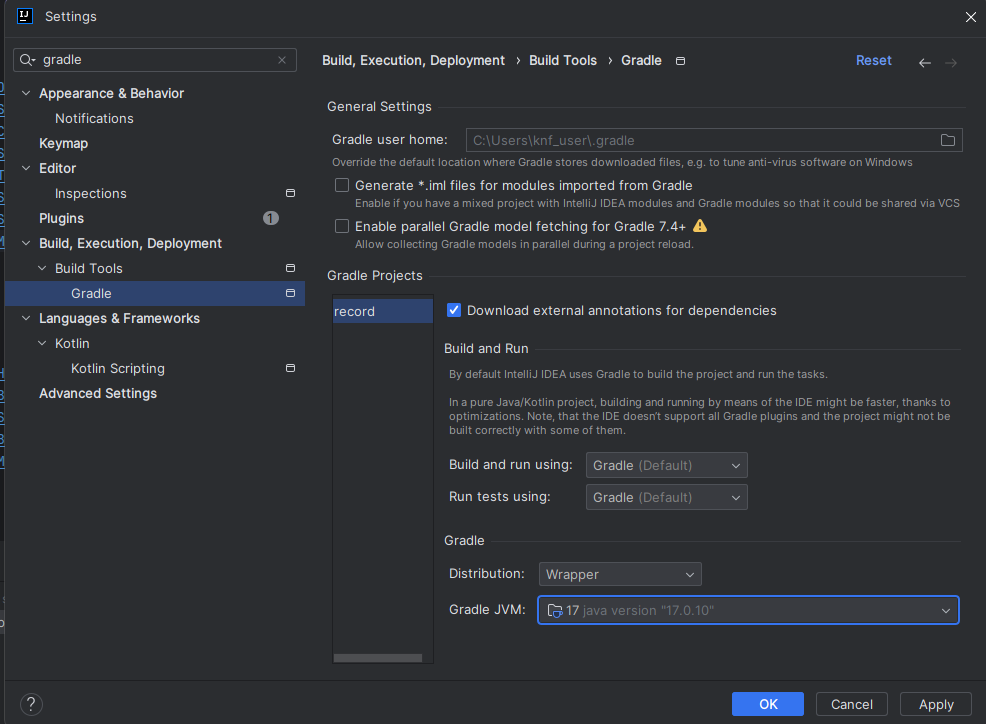
Gradle 버전이 맞지 않아 발생하는 오류여서, 환경설정에서 Build, Execution, Deployment > Build Tools > Gradle 탭에서 Gradle JVM을 현재 사용하는 java 버전이랑 맞게 맞춰주면 된다.
+
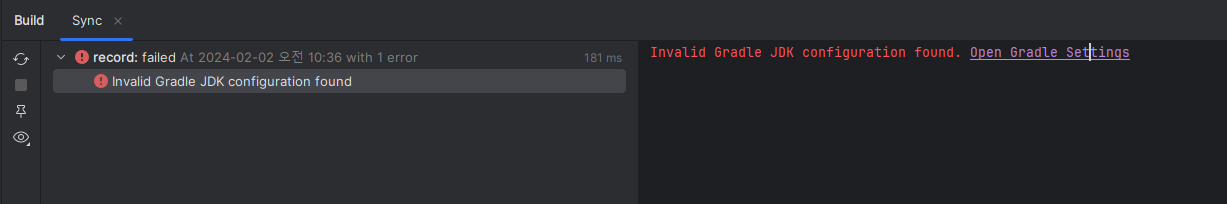
Invalid Gradle JDK configuration found. Open Gradle Settings
유효하지 않은 JDK다..그렇다 나는 이 프로젝트를 생성하면서 JDK를 설치한 기억이 없었다. ㅋㅋㅋㅋ 원래 하던대로 인터넷에서 따로 설치해줘도 되고 오류에서 open gradle settings 링크 클릭 후
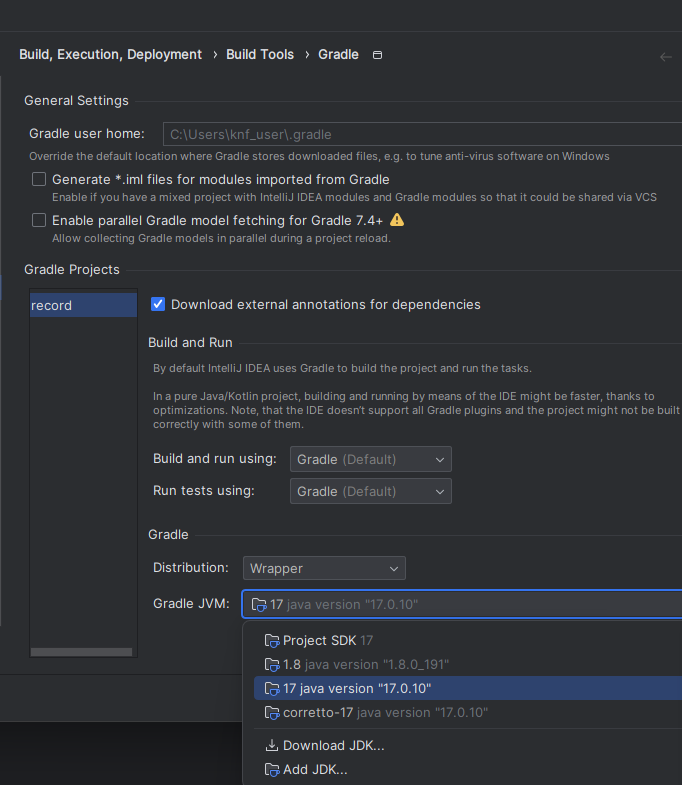
그래들 설정시 저 밑에 보이는 Download JDK 클릭
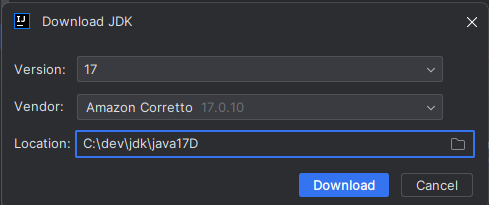
원하는 버전과 폴더 설정 후 다운로드 버튼 눌러서 다운 받아주면 더 간편하다 !
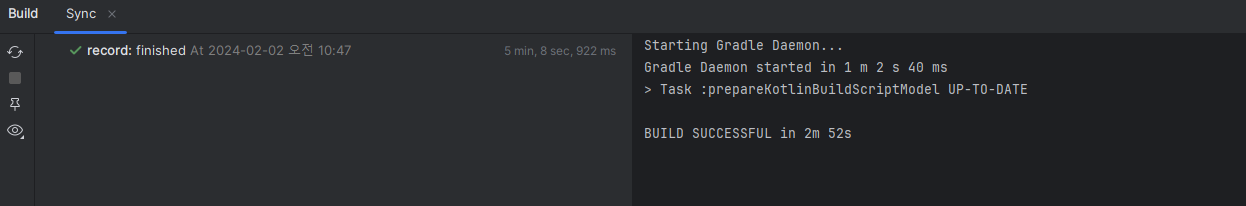
다운로드 후 다운로드한 JDK로 변경 > Build 해보면 정상적으로 완료!
1) 오류 발생
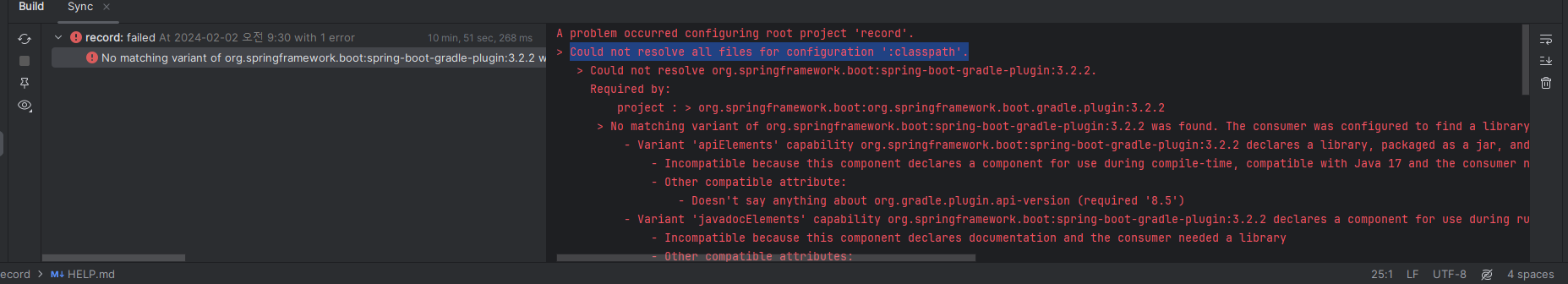
A problem occurred configuring root project 'record'.
> Could not resolve all files for configuration ':classpath'.
> Could not resolve org.springframework.boot:spring-boot-gradle-plugin:3.2.2.
Required by:
project : > org.springframework.boot:org.springframework.boot.gradle.plugin:3.2.2
> No matching variant of org.springframework.boot:spring-boot-gradle-plugin:3.2.2 was found. The consumer was configured to find a library for use during runtime, compatible with Java 8, packaged as a jar, and its dependencies declared externally, as well as attribute 'org.gradle.plugin.api-version' with value '8.5' but:
- Variant 'apiElements' capability org.springframework.boot:spring-boot-gradle-plugin:3.2.2 declares a library, packaged as a jar, and its dependencies declared externally:
- Incompatible because this component declares a component for use during compile-time, compatible with Java 17 and the consumer needed a component for use during runtime, compatible with Java 8
- Other compatible attribute:
- Doesn't say anything about org.gradle.plugin.api-version (required '8.5')
- Variant 'javadocElements' capability org.springframework.boot:spring-boot-gradle-plugin:3.2.2 declares a component for use during runtime, and its dependencies declared externally:
- Incompatible because this component declares documentation and the consumer needed a library
- Other compatible attributes:
- Doesn't say anything about its target Java version (required compatibility with Java 8)
- Doesn't say anything about its elements (required them packaged as a jar)
- Doesn't say anything about org.gradle.plugin.api-version (required '8.5')
- Variant 'mavenOptionalApiElements' capability org.springframework.boot:spring-boot-gradle-plugin-maven-optional:3.2.2 declares a library, packaged as a jar, and its dependencies declared externally:
- Incompatible because this component declares a component for use during compile-time, compatible with Java 17 and the consumer needed a component for use during runtime, compatible with Java 8
- Other compatible attribute:
- Doesn't say anything about org.gradle.plugin.api-version (required '8.5')
- Variant 'mavenOptionalRuntimeElements' capability org.springframework.boot:spring-boot-gradle-plugin-maven-optional:3.2.2 declares a library for use during runtime, packaged as a jar, and its dependencies declared externally:
- Incompatible because this component declares a component, compatible with Java 17 and the consumer needed a component, compatible with Java 8
- Other compatible attribute:
- Doesn't say anything about org.gradle.plugin.api-version (required '8.5')
- Variant 'runtimeElements' capability org.springframework.boot:spring-boot-gradle-plugin:3.2.2 declares a library for use during runtime, packaged as a jar, and its dependencies declared externally:
- Incompatible because this component declares a component, compatible with Java 17 and the consumer needed a component, compatible with Java 8
- Other compatible attribute:
- Doesn't say anything about org.gradle.plugin.api-version (required '8.5')
- Variant 'sourcesElements' capability org.springframework.boot:spring-boot-gradle-plugin:3.2.2 declares a component for use during runtime, and its dependencies declared externally:
- Incompatible because this component declares documentation and the consumer needed a library
- Other compatible attributes:
- Doesn't say anything about its target Java version (required compatibility with Java 8)
- Doesn't say anything about its elements (required them packaged as a jar)
- Doesn't say anything about org.gradle.plugin.api-version (required '8.5')
* Try:
> Run with --stacktrace option to get the stack trace.
> Run with --info or --debug option to get more log output.
> Run with --scan to get full insights.
> Get more help at https://help.gradle.org.
스프링 부트 생성시 위와 같은 오류가 발생했다. 대충 라이브러리를 설정하는데 오류가 발생했다는 뜻...
2) 해결방법
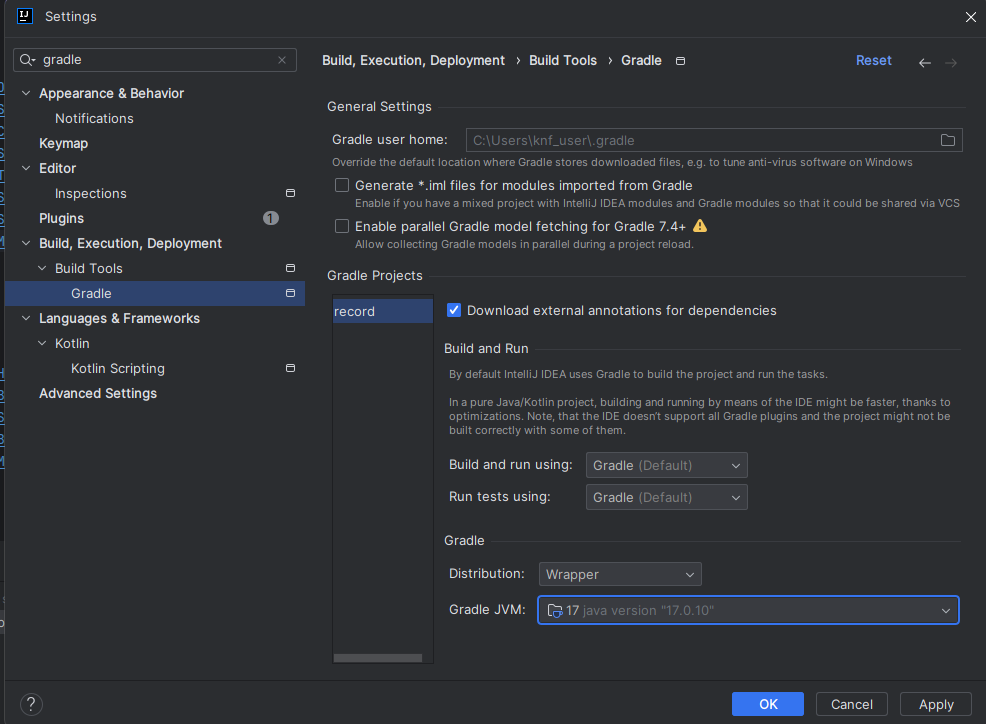
Gradle 버전이 맞지 않아 발생하는 오류여서, 환경설정에서 Build, Execution, Deployment > Build Tools > Gradle 탭에서 Gradle JVM을 현재 사용하는 java 버전이랑 맞게 맞춰주면 된다.
+
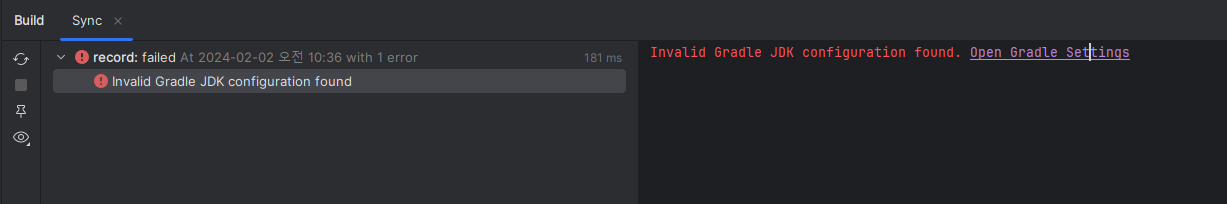
Invalid Gradle JDK configuration found. Open Gradle Settings
유효하지 않은 JDK다..그렇다 나는 이 프로젝트를 생성하면서 JDK를 설치한 기억이 없었다. ㅋㅋㅋㅋ 원래 하던대로 인터넷에서 따로 설치해줘도 되고 오류에서 open gradle settings 링크 클릭 후
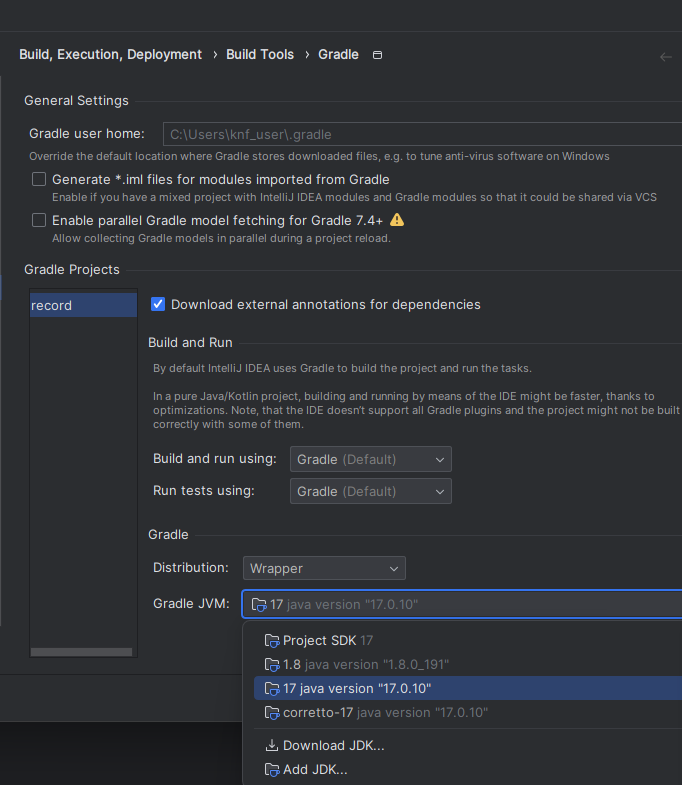
그래들 설정시 저 밑에 보이는 Download JDK 클릭
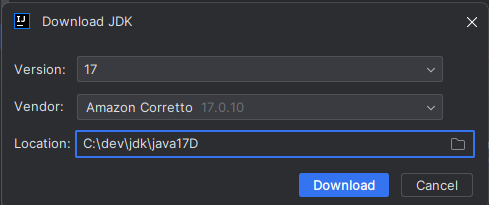
원하는 버전과 폴더 설정 후 다운로드 버튼 눌러서 다운 받아주면 더 간편하다 !
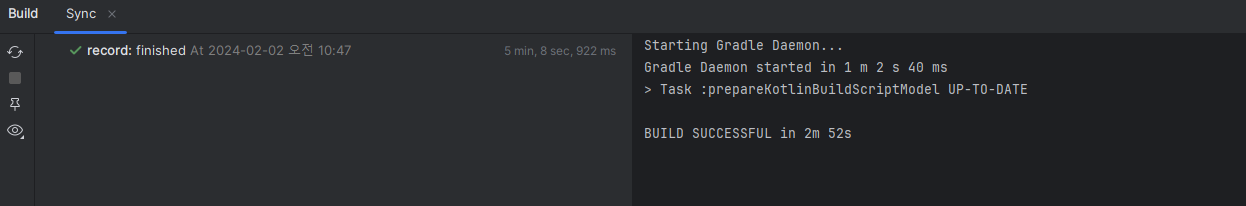
다운로드 후 다운로드한 JDK로 변경 > Build 해보면 정상적으로 완료!
